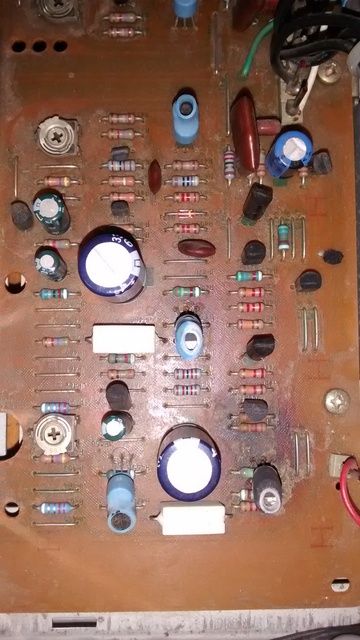coto37
New Member
Hello,
I am new to this forum, looks very helpfull and lots of interesting stuff is posted here so I wanted to take a go and see if you could help me out.
I bought this amp around 12 years ago on ebay and it has never given me a problem untill now. I have a sound problem at low volume my right speaker distorts. But only does as soon as it starts heating up a little, does not have to be on for a while, maybe a min or two. The more I turn the volume up the less it distorts, untill its fairly loud and I can not hear it.
I have tryed changing speakers round, still does it on the right. I have tryed changing cables, input and output ones.
So I decided to open the amp up and clean it up. I reed that dust is bad for sound, so I blowed all the dust out from top, bottom, and front panel.
After trying this, i found no difference, still distortion.
So I decided to adjust the sound pots, I moved them around untill I it stopped making a scraching sound and set them where they were.
I noticed while I was adjusting the sound pots, my righ woofer did move alot more than the left one, the left one did not practicly move at all.
Also noticed that the left channel heat sink side heats up faster than the right chanel side.
So for now no luck, the amp is from 1985 (if im correct). Read about people recaping, even if there is no visible leaks, becouse of age just in case, I can see some marks under a couple of capacitors but I am not sure if they are leaking. Maybe a transistor? I have no clue, just guessing...
Thanks,
Isaac.
PS: Sorry about my spelling, I am Spanish.
Here are some pics of the inside:



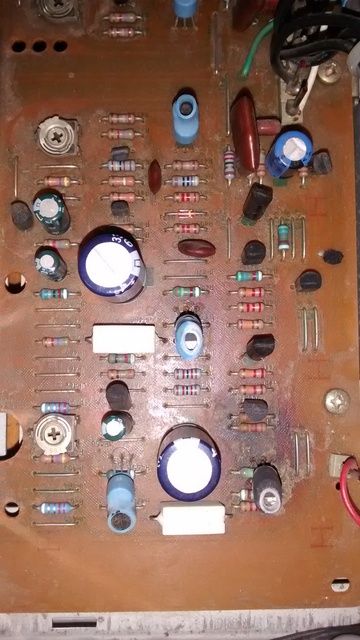


I am new to this forum, looks very helpfull and lots of interesting stuff is posted here so I wanted to take a go and see if you could help me out.
I bought this amp around 12 years ago on ebay and it has never given me a problem untill now. I have a sound problem at low volume my right speaker distorts. But only does as soon as it starts heating up a little, does not have to be on for a while, maybe a min or two. The more I turn the volume up the less it distorts, untill its fairly loud and I can not hear it.
I have tryed changing speakers round, still does it on the right. I have tryed changing cables, input and output ones.
So I decided to open the amp up and clean it up. I reed that dust is bad for sound, so I blowed all the dust out from top, bottom, and front panel.
After trying this, i found no difference, still distortion.
So I decided to adjust the sound pots, I moved them around untill I it stopped making a scraching sound and set them where they were.
I noticed while I was adjusting the sound pots, my righ woofer did move alot more than the left one, the left one did not practicly move at all.
Also noticed that the left channel heat sink side heats up faster than the right chanel side.
So for now no luck, the amp is from 1985 (if im correct). Read about people recaping, even if there is no visible leaks, becouse of age just in case, I can see some marks under a couple of capacitors but I am not sure if they are leaking. Maybe a transistor? I have no clue, just guessing...
Thanks,
Isaac.
PS: Sorry about my spelling, I am Spanish.
Here are some pics of the inside: