You are using an out of date browser. It may not display this or other websites correctly.
You should upgrade or use an alternative browser.
You should upgrade or use an alternative browser.
The other end of the USB cable ...
- Thread starter sKiZo
- Start date
It is still likely galvanically coupled to the USB power as it is required for the initial handshake, because of it HF noise may trickle in causing issues.
No. There are no power leads in the cable going to my DAC.
It is solely powered by an external PSU.
No. There are no power leads in the cable going to my DAC.
It is solely powered by an external PSU.
Interesting, I tried cutting power conductors once with a self-powered DAC but it wouldn't get detected by the OS.
Interesting, I tried cutting power conductors once with a self-powered DAC but it wouldn't get detected by the OS.
Ok...i remembered this because Im at work and I tend to forget stuff I do that takes 3 minutes and was 10 months ago.
Mine may still have the ground. You generally need the ground reference for the data line returns.
I think I either left the ground connected...or it's getting ground from the shield. I'd cut the shield to confirm...but I'm not doing that.
Not in Windows 10 - WASAPI is direct hardware. Same with Win 7.0 and 8.0. They do not go through the Windows Mixer.
Then WTF is shared mode?
Mine may still have the ground. You generally need the ground reference for the data line returns.
I tried cutting all including the shield but no dice which makes sense, remaining ground was not a deal as I was having a ground-loop kind of issue at the time.
I couldn't find the WASAPI option in Windows 10 media player.
I switched to MusicBee in order to use WASAPI.
My DAC, a MusicHall 25.3, doesn't hand shake with the PC, because it uses the coax output from the Singxer F-1.
The Singxer F-1 made an even greater improvement in sound than the Paul Pang card did by itself. Maybe it's the synergy between the Paul Pang and the Singxer F-1.
I switched to MusicBee in order to use WASAPI.
My DAC, a MusicHall 25.3, doesn't hand shake with the PC, because it uses the coax output from the Singxer F-1.
The Singxer F-1 made an even greater improvement in sound than the Paul Pang card did by itself. Maybe it's the synergy between the Paul Pang and the Singxer F-1.
Last edited:
Shared mode means sharing IRQ's etc. Those are shared. Been doing quite a bit of reading on Windows audio lately.
You need to go get your money back.
WASAPI has two modes...exclusive and shared. Exclusive mode gives the program direct access to the sound card.
Shared mode...which is what 99% of apps run as well as where MME and DirectSound are emulated. This has nothing to do with IRQs. It "shares" the card among all your programs by taking all their audio streams and mixing them in to a mastet stream to feed the card. This is why you can have per-application volumes. But shared mode resamples to a master rate.
WASAPI does not imply exclusive mode...or shouldn't. It is the underlying audio engine in Windows that replaced MME and Direct Sound.
Exclusive bypasses mixer...shared uses mixer.
HI,
Yes, old thread but i just order my PP card.
I wonder if using a Power converter step down from 12v to 5v will act as a kind of power supply noise filter?
It will be simple to istall and will power up with the ordi.
Somthing like this
https://www.amazon.com/BINZET-Converter-Regulator-Regulated-Transformer/dp/B00J3MHRNO
What do you think?
Yes, old thread but i just order my PP card.

I wonder if using a Power converter step down from 12v to 5v will act as a kind of power supply noise filter?
It will be simple to istall and will power up with the ordi.
Somthing like this
https://www.amazon.com/BINZET-Converter-Regulator-Regulated-Transformer/dp/B00J3MHRNO
What do you think?
Last edited:
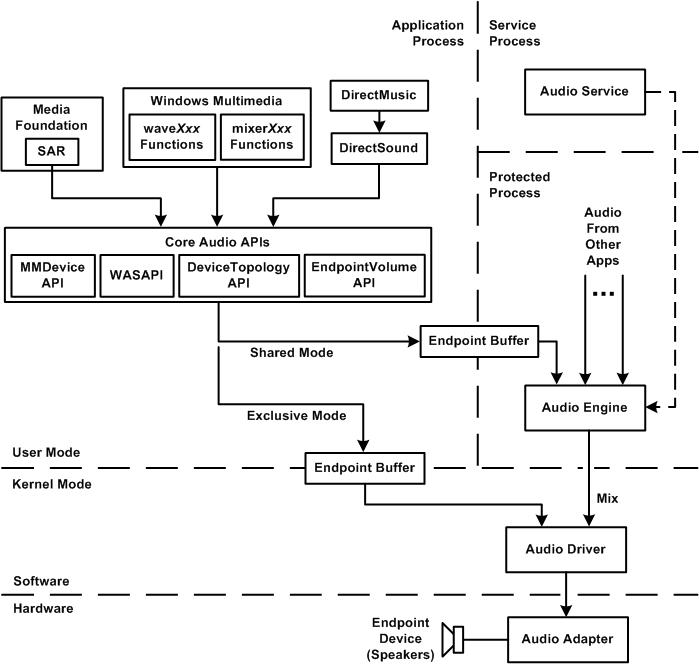
That is the fault of the Audio Device maker not MS.
Application developers must add exclusive mode otherwise it will use shared or emulated shared.
sKiZo
Hates received: 92644 43.20°N 85.50°W
Yup ... simple work around to make WASAPI the exclusive WindoHs! handler is to set the internal OS volume to 100%. Anything else WILL cause all audio to be routed through DirectSound as well, resulting in a somewhat degraded signal, what with additional processing and latency issues.
And also, worth repeating, if your audio server software allows it, set it up for "exclusive access". This locks out anything other that that software (including system sounds) to eliminate conflicts there. One exception there is ASIO drivers - killing some of those can be like killing a vampire - you gots to catch them first, eh. I had a fun fest here trying to get ASIO4All off my machine ... die, driver, DIE!!
Oh. And when it comes to your hardware being able to work with WASAPI, good point there. You'll see a WASAPI source listed in your audio software - if not, sucks to be you ... time to upgrade!
And also, worth repeating, if your audio server software allows it, set it up for "exclusive access". This locks out anything other that that software (including system sounds) to eliminate conflicts there. One exception there is ASIO drivers - killing some of those can be like killing a vampire - you gots to catch them first, eh. I had a fun fest here trying to get ASIO4All off my machine ... die, driver, DIE!!
Oh. And when it comes to your hardware being able to work with WASAPI, good point there. You'll see a WASAPI source listed in your audio software - if not, sucks to be you ... time to upgrade!
Similar threads
- Replies
- 11
- Views
- 3K

