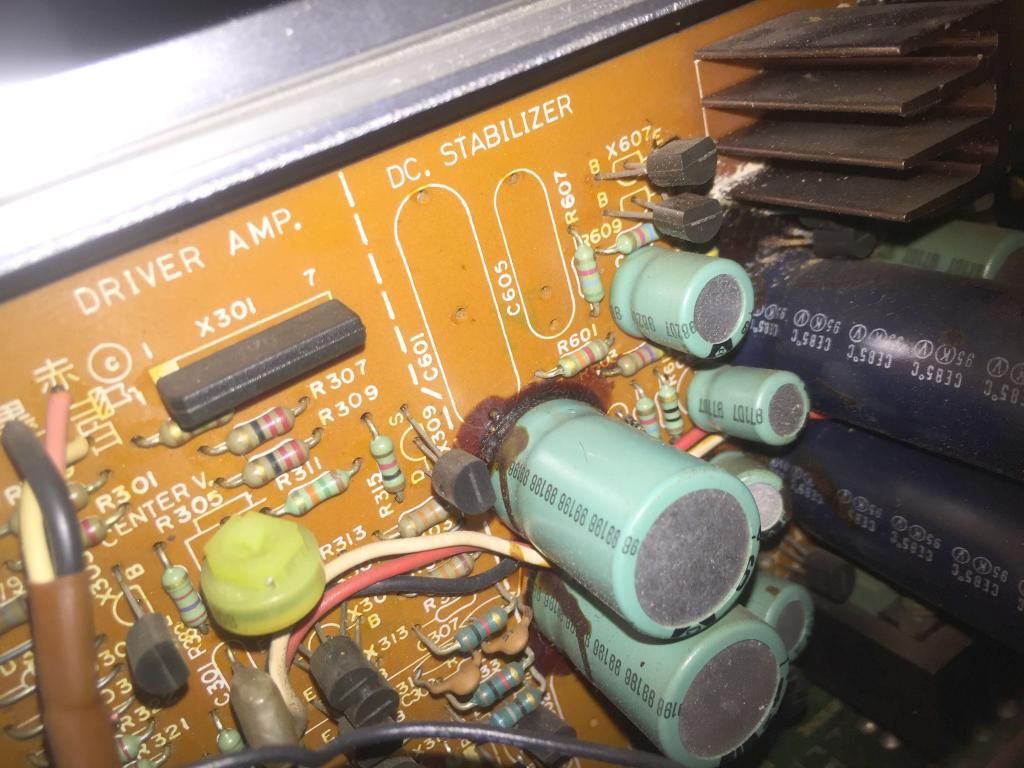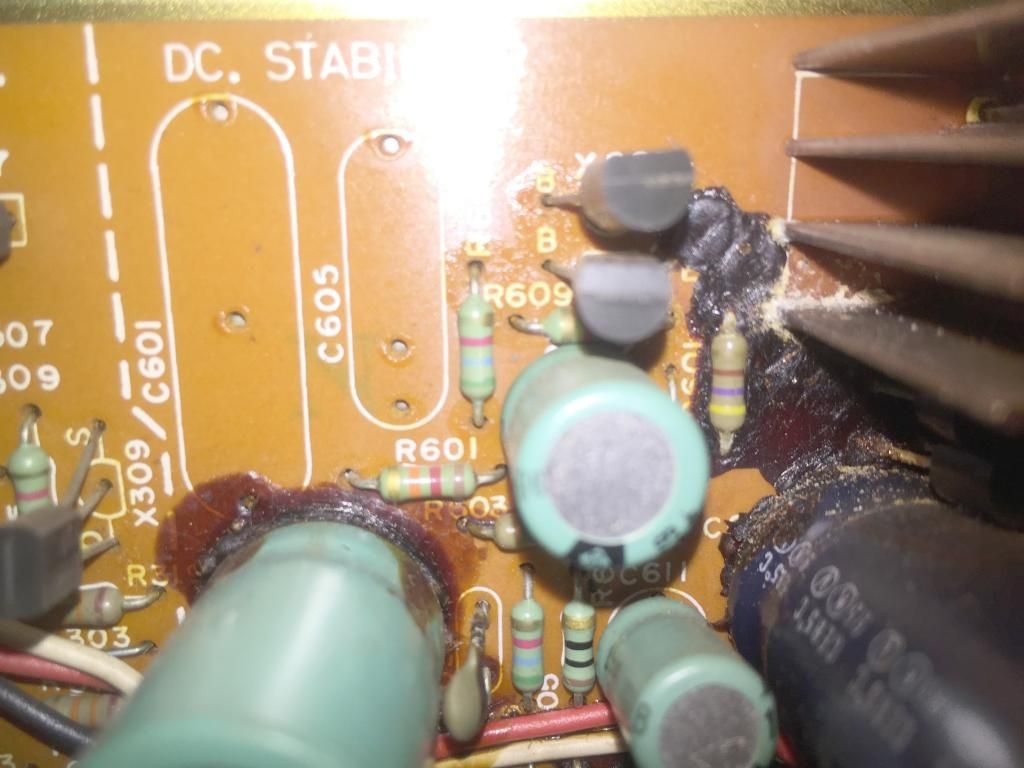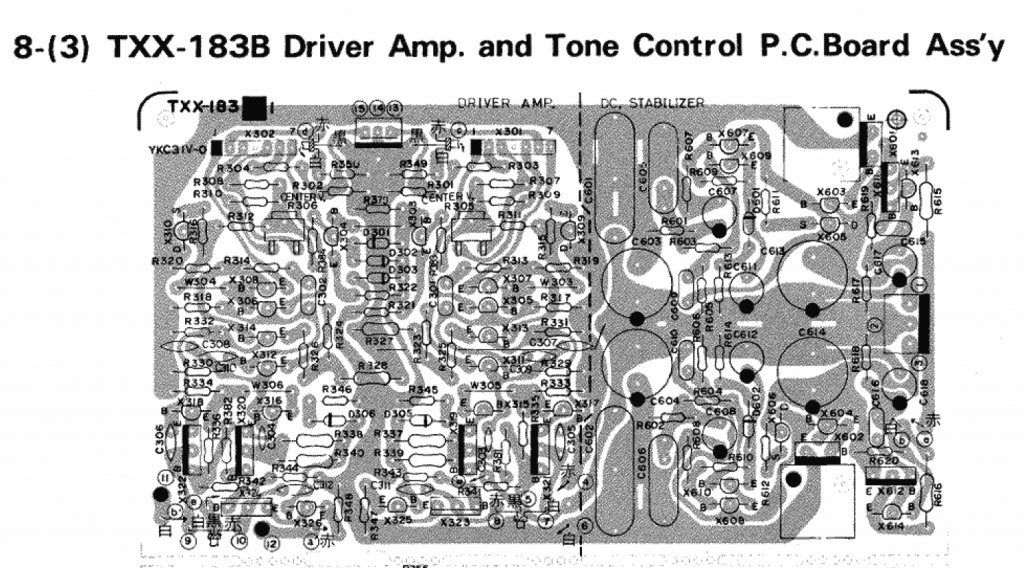Seems I'm suddenly having lousy luck in the amp dept!
This just started happening 3 days ago. Turns on fine, comes out of protection normally. The volume has no effect regarding how loud the sound is. None of the inputs, Tuner, Phono, Aux, Tape monitor, Speaker 1/2, balance etc... make any difference. It goes away when the speakers are selected off.
It starts happening maybe 4-5 minutes after I turn it on.
Here's the video where you can hear it.
Any ideas and have you heard this kind of sound before?
Glenn

This just started happening 3 days ago. Turns on fine, comes out of protection normally. The volume has no effect regarding how loud the sound is. None of the inputs, Tuner, Phono, Aux, Tape monitor, Speaker 1/2, balance etc... make any difference. It goes away when the speakers are selected off.
It starts happening maybe 4-5 minutes after I turn it on.
Here's the video where you can hear it.
Any ideas and have you heard this kind of sound before?
Glenn