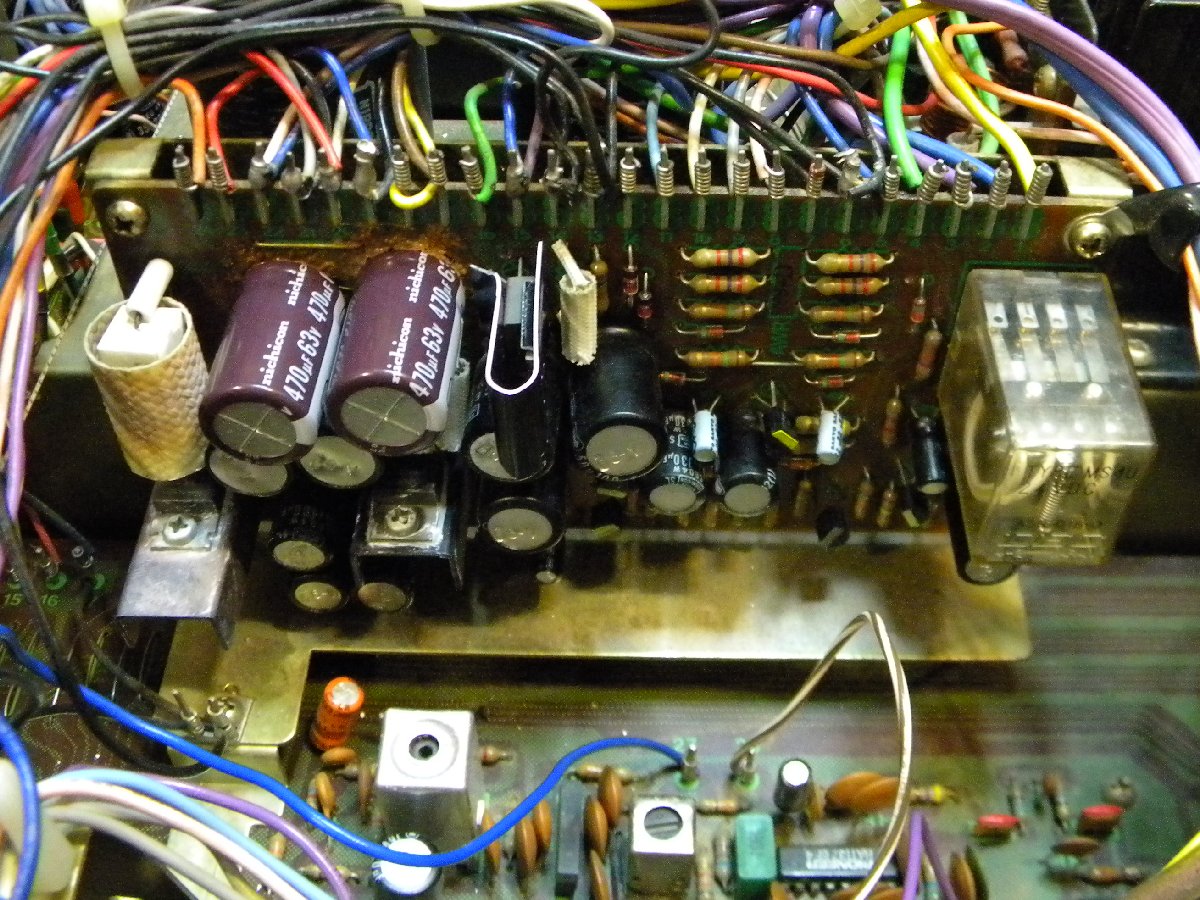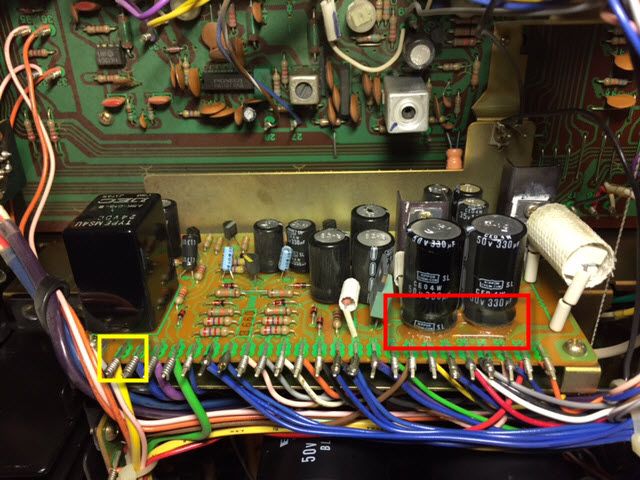Hanger18
New Member
Similar story to many of you, I came across a vintage Pioneer turntable and decided to partner it with a similar vintage receiver. I managed to find a very clean SX-750 on CL and while demo-ing with headphones I noticed some minor noise in the switches and pots but otherwise sounded fine. I deoxited and hooked up some speakers to test and I no longer have switch noise but it does have a buzz in the left channel. Note, however, that the buzz does not exist when listening through headphones. Do any of you masters have a suggestion for further investigation or can you recommend a good service tech in the Houston area?
Thank you..
Thank you..